Change password
If you don't remember your current password, or e.g. logged in with GitHub/ORCID and thus don't have a password set for the account, please use the reset password method to change your password.
Change your password
1
Click the profile menu in the header and select Change password.
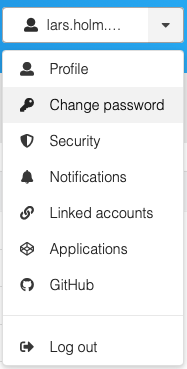
2
Enter your current password, the new password and your new password to confirm.
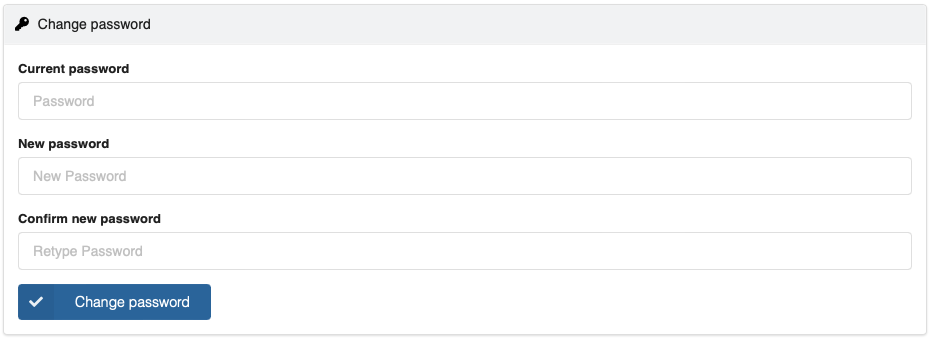
3
Click Change password button.