Edit profile
You can manage your username (used for login), full name and affiliations from the profile page. You can also modify the email address which you've registered.
Edit your profile
1
Click the Profile menu item in the header or access the page directly.
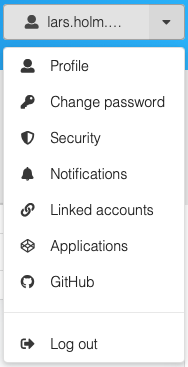
2
Edit your username, full name or affiliations. If you edit the email address, you you will be required to confirm the new email address via a link sent to the address.
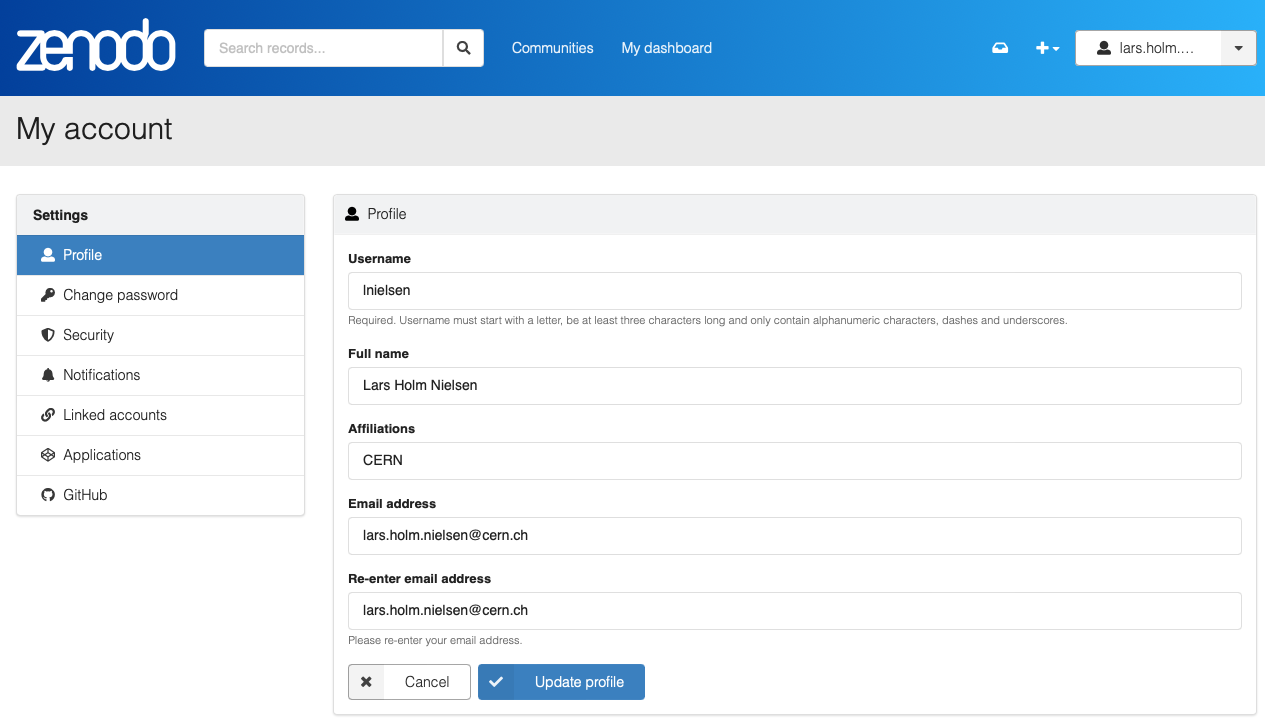
3
Click Update profile once you have finished editing your profile to save the changes.
Viewing your profile
1
You can view your updated profile e.g. on My dashboard:
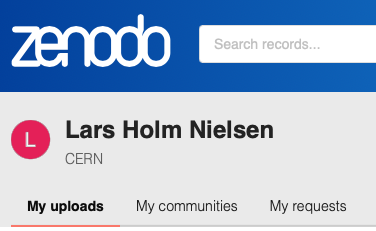
Change avatar
The avatar (the round logo next to your name) is currently automatically generated based on assigning a random color from a palette and determining a start letter. We hope to in future versions to allow you to change your avatar, but current it is not possible.
![]()
Manage who can see my profile
Please refer to change profile visibility.