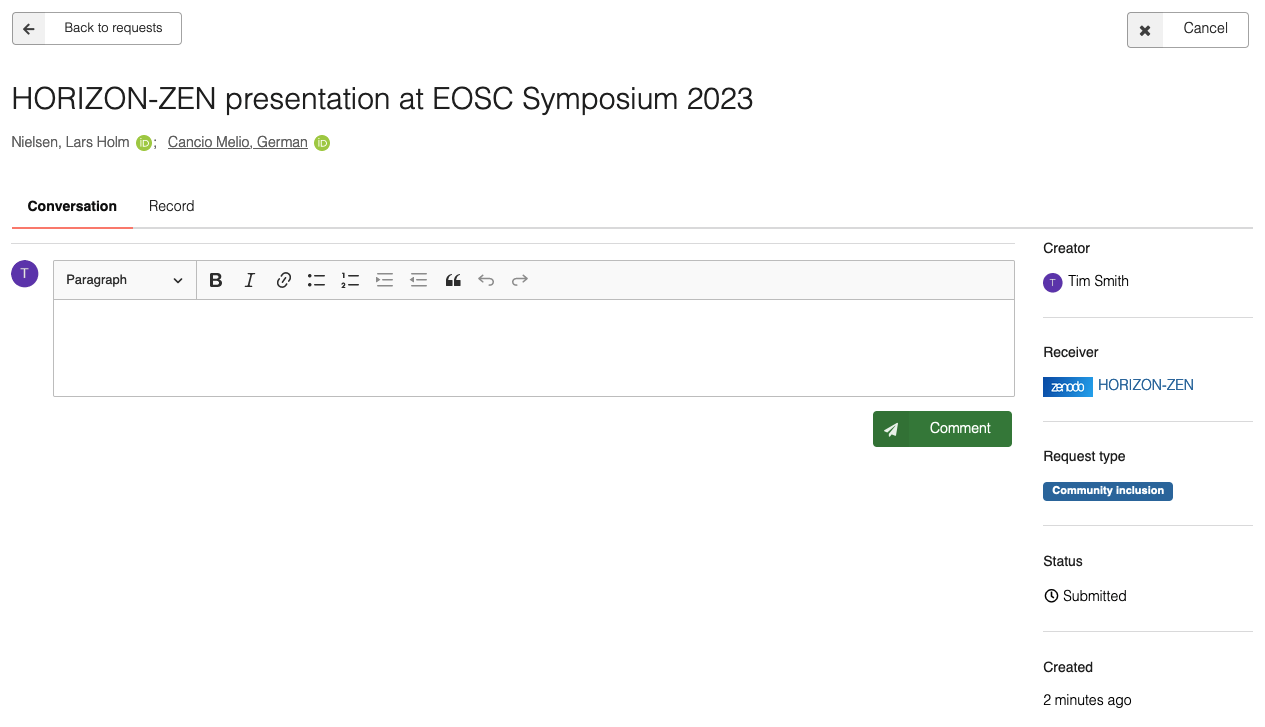Submit to community
The following section explains how you submit a published record to a community for inclusion.
Only published records
You can only submit published records for inclusion in a community (see submit for review for submitting an unpublished record to a community).
Both uploader and curators can edit
Both you as the uploader and the curators of the community can edit the metadata when you submit it to a community.
Learn below how to:
Note, we do not support submitting a record to multiple communities in one go. Instead, simply repeat the recipe below.
Submit to community
1
Go to the record you want to submit to a community and click the cog-wheel icon to open the communities menu.

2
Click Submit to community in the dropdown menu.
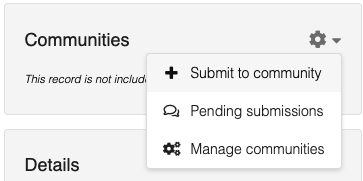
3
Find the community you want to submit to and click the Select button.
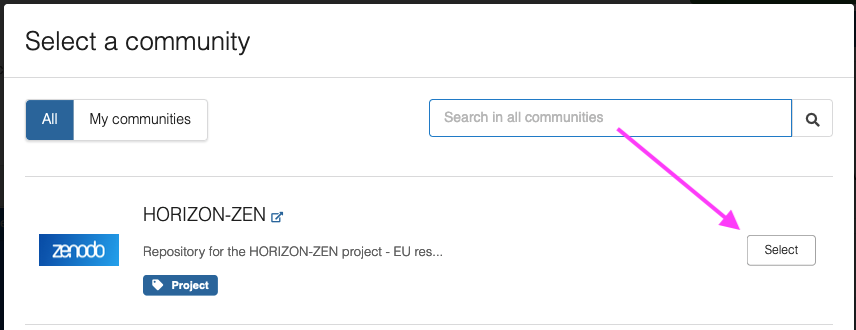
4
Confirm you want to submit the record to the community by:
- Ticking the checkbox that curators gain view and edit access to your record.
- Optionally, write a message to the curators.
Finally, click the blue Submit to community button.
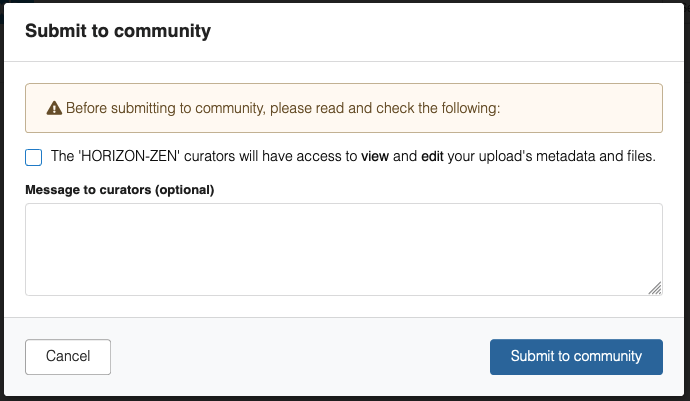
View pending submission
1
Click Pending submissions in the community dropdown menu from the record landing page.
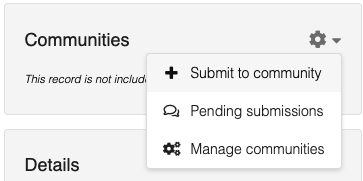
2
Click the community title to view the access request.
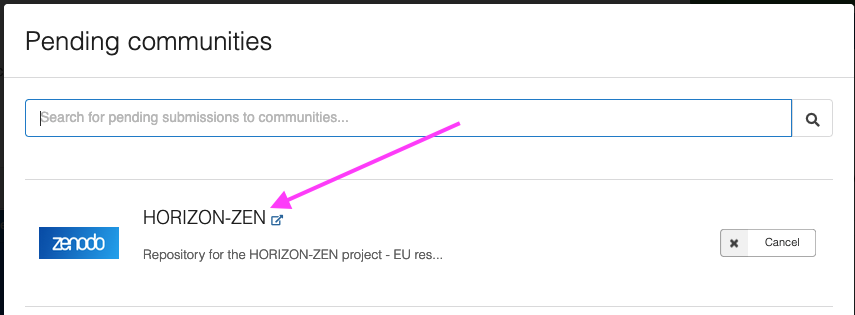
3
The access request allows you to have a conversation with the community curators. See also manage submission for further details.