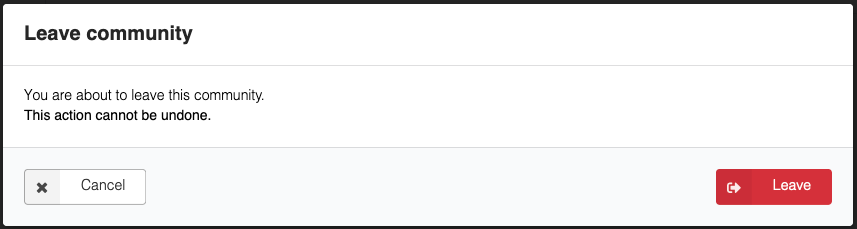Leave community
As a member of a community, you can leave the community if you no longer wants to be a member.
At least one owner
A community must have at least one owner. If you are the last owner, you will not be able to leave the community. See how to transfer ownership
Leave a community
1
Go to Members-tab in your community.
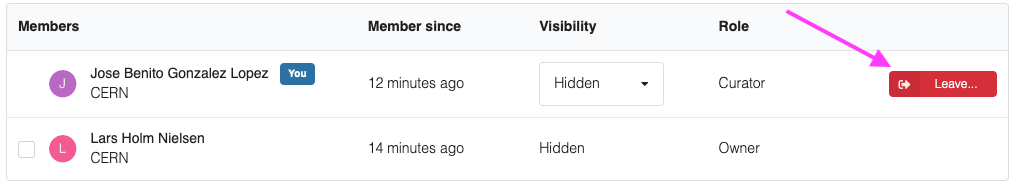
2
Find your own membership (marked with a You tag) and click the red Leave button.
3
Confirm you want to leave by clicking the Leave button in the dialog. IMPORTANT: Rejoining the community requires that an owner/manager sent you an new invitation to join.